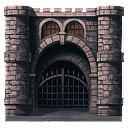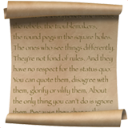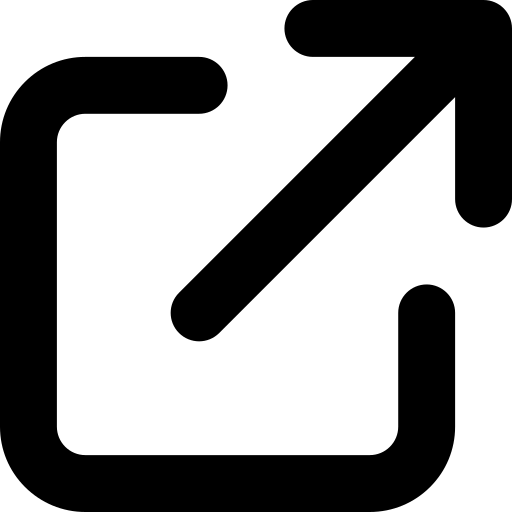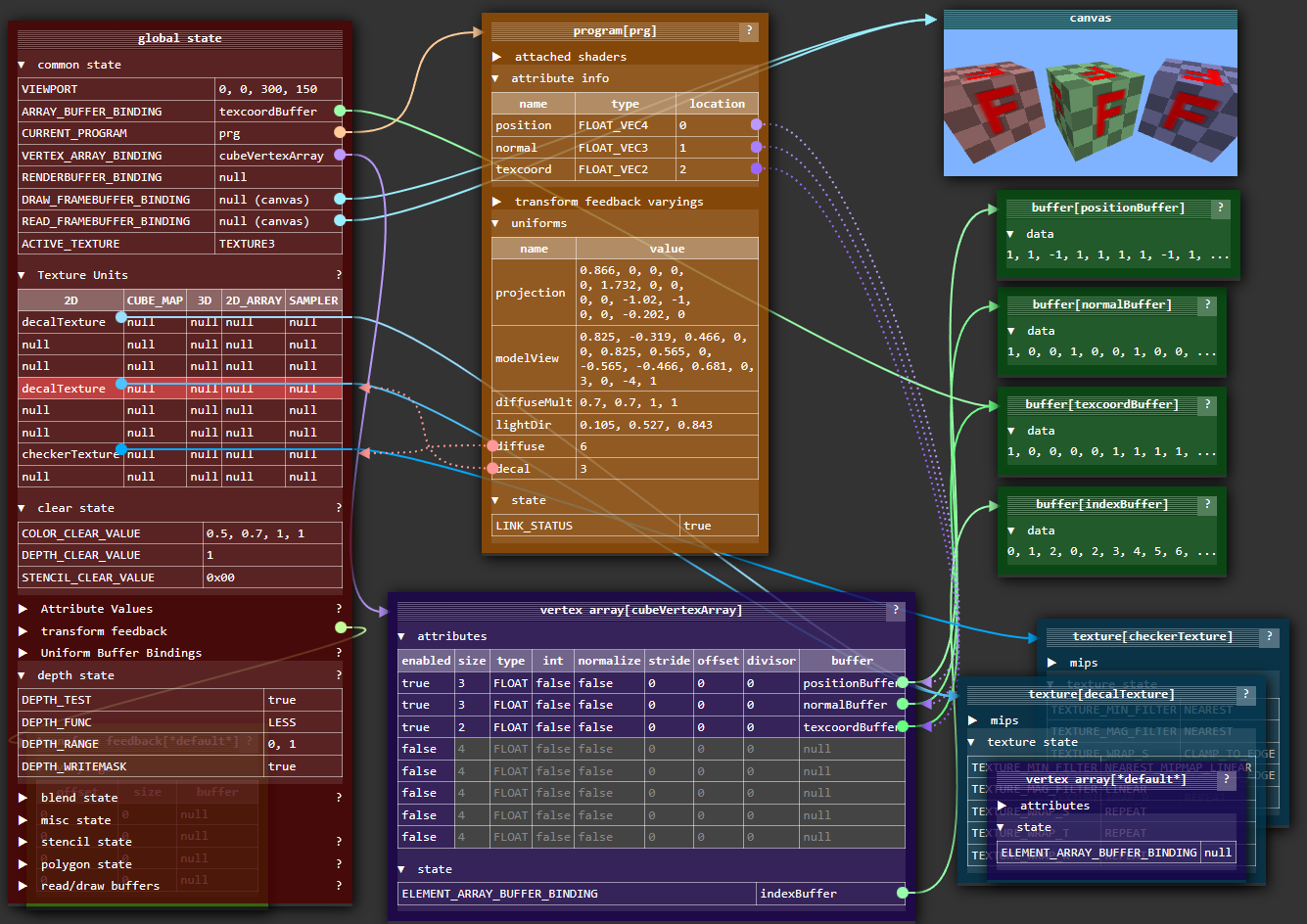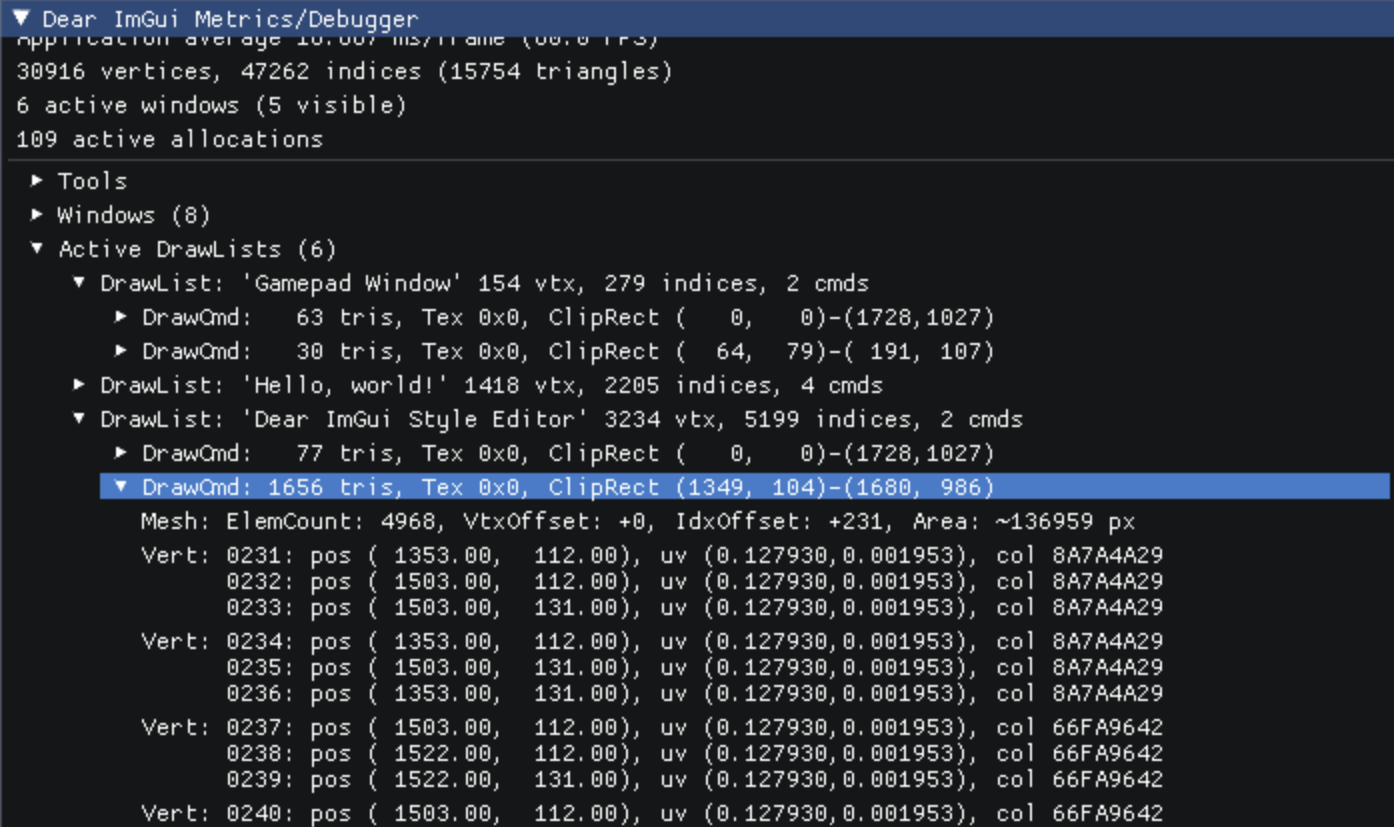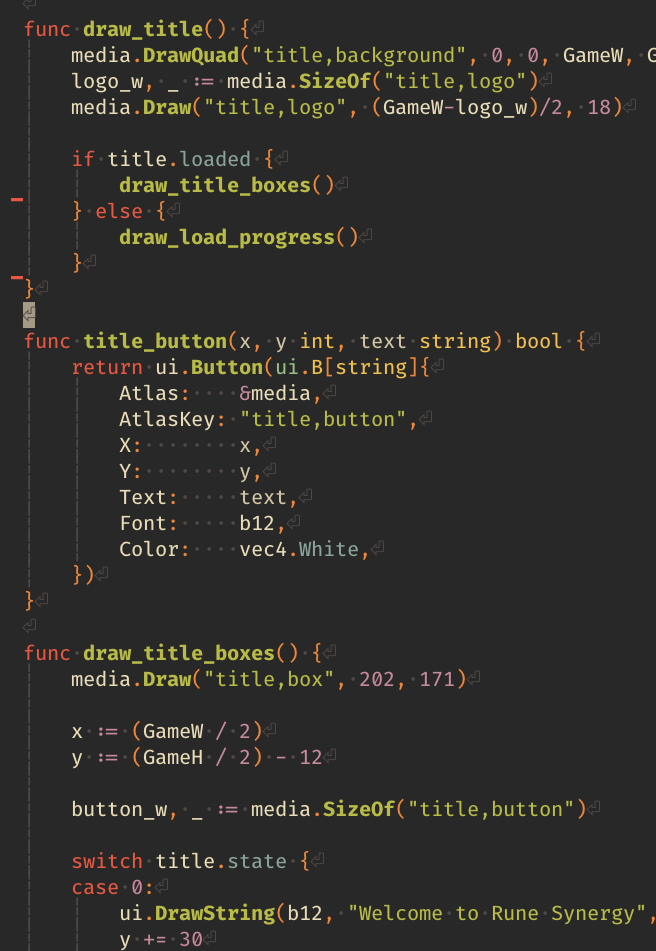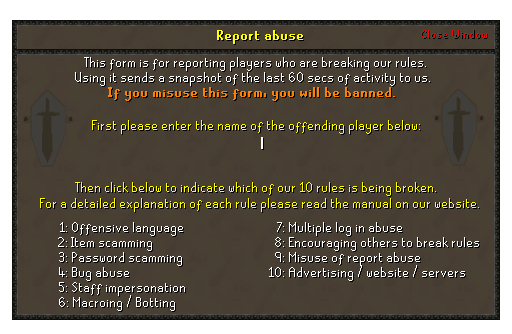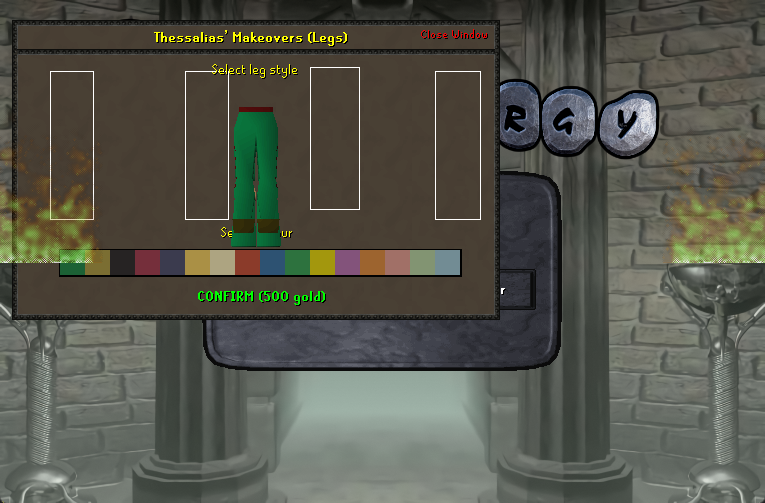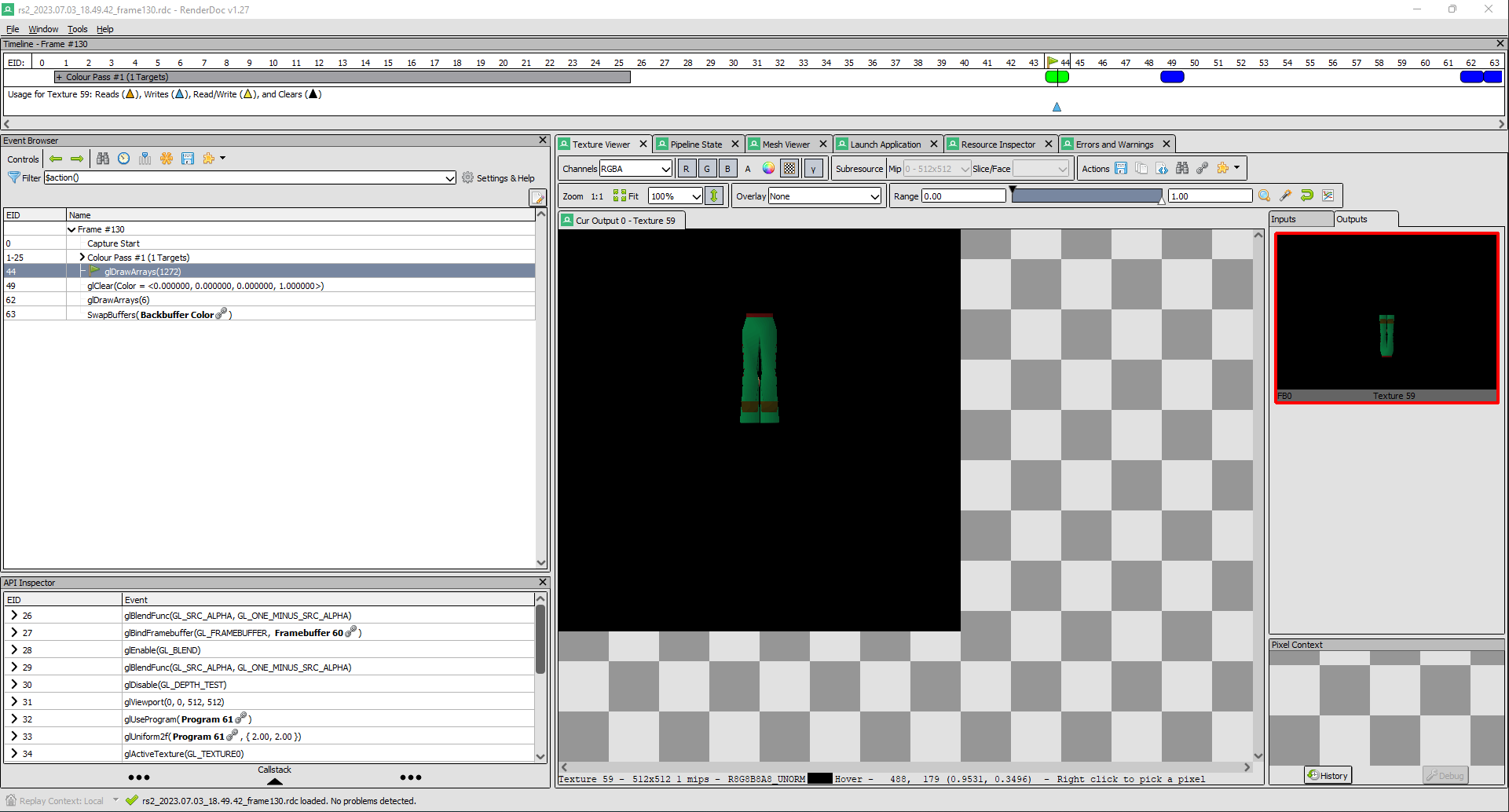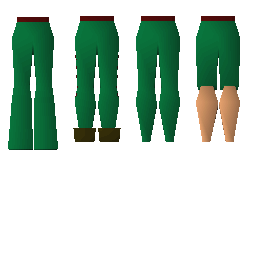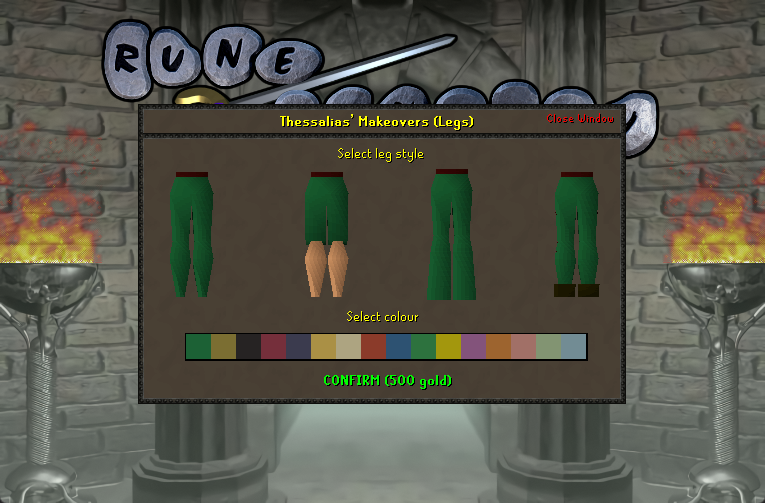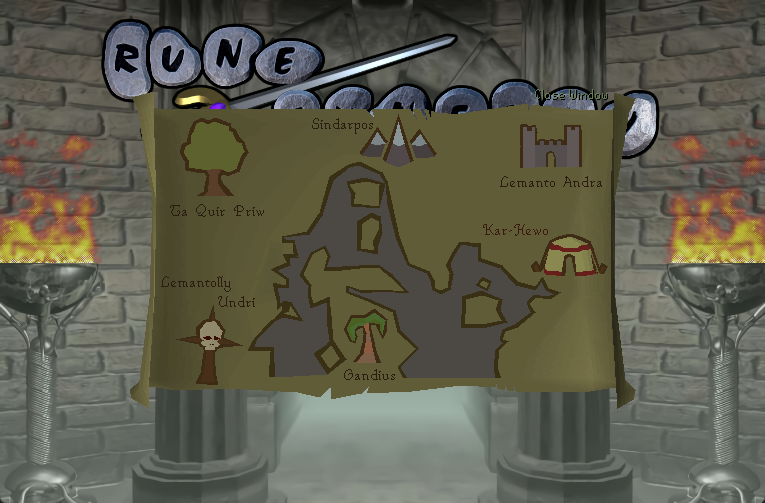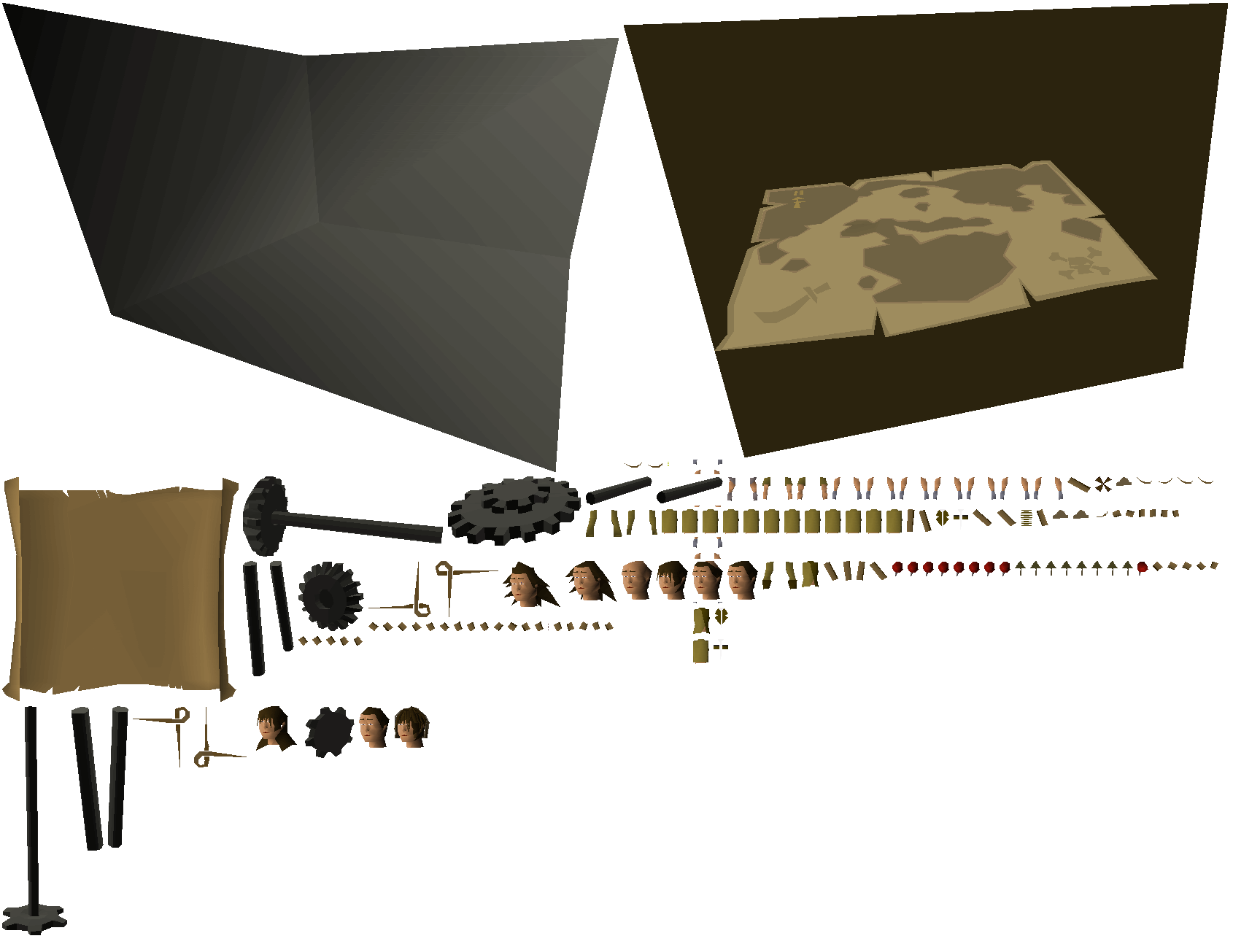This past month and a half has been pretty sleepy. Previously we left off with incomplete NPC tests and hinting toward scene rendering and interfaces. Long story short: NPCs are done and this post will primarily be about rendering and interfaces.
OpenGL or Software?
If you’ve been reading in order you’d know that the client is written to utilize OpenGL/WebGL2. Initially, I considered having this simply as a means for rendering a software-rasterized image to the screen. Instead, I’ve taken up the challenge of using hardware acceleration for most rendering and software for the “on-demand” type renderings, a hybrid of sorts. More on that later…
With that said: I want to avoid having to constantly play with the OpenGL state directly in the game code. As you can see in the screenshot below, there are a lot of global states with OpenGL.
Statefulnesslessness
I stole the concept of DrawCmd/DrawLists from ImGui to decouple state changes between draw calls. DrawCmd can be thought of as an OpenGL state we swap in before drawing. A DrawList maintains the list of draw commands along with their respective vertices grouped into a single buffer.
Open the screenshot below to see the outlined mesh for the highlighted DrawCmd.
An added benefit of these structures is changing the draw order of certain elements. We can build the DrawLists for two separate scenes/windows and determine which should go atop another later. In ImGui this behavior is used for allowing multiple windows to be built in the same frame, but sorted before their draw calls are made.
Alas, ’tis the atlas.
With the addition of this system needs ways to draw many different types of elements within a single draw call. Luckily for us this is as trivial as setting up an atlas containing all of our images. The version of the game we’re recreating doesn’t have very many sprites, so everything including the title screen and gameframe all fit within a single 2048×2048 image. I even went ahead and stuffed all four fonts into it as well.
Each atlas has a .json that describes each subtexture.
{
"staticons,agility": {
"x": 1020,
"y": 730,
"w": 18,
"h": 23
},
"staticons,attack": {
"x": 1045,
"y": 646,
"w": 25,
"h": 25
}
}I see no scene
So far I’ve only stubbed out the structures for the scene graph. Going back to my Hardware vs. Software idea in the beginning, I need to pick a solution and stick to it. I came to the conclusion that it would be easier to rasterize the 3D portions of interfaces in software since it can be on demand and cached, then the scene itself can be done almost entirely in OpenGL. Once again I’m putting the scene off to instead implement interfaces.
Where are the interfaces, captain?
Before we get into the nitty gritty, allow me to define each type of interface along with their components (if necessary).
- Layer
- Inventory
- Rectangle
- Text
- Text Inventory
- Image
- Model
All of the types above use hardware acceleration to rasterize the final product, but some of them use software for prerendering/generating icons.
Inventories
The inventories for example still have their icons software rasterized, since it’s such a simple process and makes it easy to retain the original appearance. I’ll be taking an atlas approach to this as well, prerendering icons to one 1024×1024 texture allowing up to 1024 (32×32) icons to be displayed at once. I’m not sure the limit needs to be that high but it will be adjustable.
Rectangles
If you’ve used OpenGL or a mixture of hardware accelerated APIs, you’d know that getting that “pixel perfect” line is sometimes a pain in the ass. Also, using GL_LINES wasn’t very friendly with my DrawList setup, since it would have to separate into its own draw call to do lines specifically. I opted for a more brute force solution of implementing NinePatch and ignoring the center piece for rectangles. Worked like a charm.
Text
Fonts were one of the first implementations for the renderer and are your standard bitmap font style. The addition of the “tag” system for different colors is also supported. @gre@Text for example.
Images
The simplest of them all, made of a single quad. Nothing special here.
Models
Call it premature optimization if you will, but I decided that atlases solve all problems-existent or not. Which is why I’m using an atlas for interface models. Tada!
Oops, wait… I know their rough render boundaries but they’re currently not being offset by anything in the pre-render. I was doing a little debug prep work and this is what the texture looks like so far.
Right, so it looks decent. But it’s actually very slightly off from how it’s supposed to look. I narrowed it down to the perspective projection in the vertex shader pipeline. This is the point I decided not to use OpenGL for pre-rendering since the results weren’t always accurate to my liking. Here is that same interface but software rasterized:
Ignore the fact that the OpenGL version was brighter, I just hadn’t adjusted the palette texture gamma whereas the software version is set to 0.8.
Right, so we have a working solution for static models. After getting the atlas working properly I figured it was time to do some proper packing and tracking.
Underneath is an LRU Cache which tracks pre-rendered regions and evicts them when either of the conditions are met: The cache is full, or the cache has no room for the next result. The regions are determined using a binary tree which is entirely rebuilt each time a render is added. Instead of re-rendering previous regions, we can simply move them to their new location. The downside of this approach is we need two buffers for our atlas, in the case that a moved region overwrites another region which moves after. Memory is cheap though and it’s 2023 so the pros of not having to keep models in memory and re-rendering are worth it.
Cool. Here’s what the atlas after cycling through 6~ model filled interfaces looks like:
There are some clear duplicates going on, and that’s due to the regions being cached by interface ID. Luckily this is remedied by keying our caches with more specific data for each region to include model id, rotations, etc.
Animated Models
I can do the same approach with animated models, but I will have to decide whether to cache each frame or overwrite for each consecutive frame. My main concern is running out of atlas space with larger animated models if I do the prior.
Drudging in my muck
You might’ve noticed that this blog post is coming more than two weeks later than scheduled. It’s no surprise when you work on the same thing for over 6 months straight that things begin to slow down. I’m looking for something to remedy this, like potentially starting a second project to keep the “mojo” going. I’m still determined on getting Rune Synergy out there, it’s just turning a bit stale to look at each and every day.
I’m a game developer at heart, or something. I want to create many things but I’ve forced myself to focus solely on Rune Synergy in fear that I’ll get distracted. But maybe that’s not the right way of going about it.
So perhaps the next blog post may be something else, or not. We’ll see!